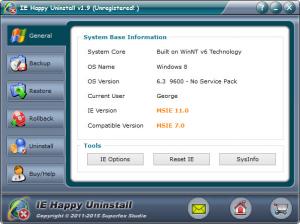IE Happy Uninstall
1.9
Size: 16.52 MB
Downloads: 3757
Platform: Windows (All Versions)
From a central location, IE Happy Uninstall’s user friendly interface, you can access several management and maintenance tools for Microsoft’s Internet Explorer web browser (IE for short). You can use these tools to reset IE, to back up IE, to uninstall IE, and so on.
IE Happy Uninstall will work just fine with any Windows edition from Windows XP onward. To get it up and running on a Windows PC, you will have to complete a simple installation procedure.
The following 6 buttons are presented on IE Happy Uninstall’s interface:
General – view your OS name and version, view your IE version, access the default internet options, reset IE, view system info.
Backup – back up your current IE version.
Restore – restore IE from a backup.
Rollback – use the rollback feature to address IE errors.
Uninstall – use this to uninstall IE.
Buy/Help – purchase a license to be able to access the Rollback and Uninstall features presented above.
By presenting the interface, I presented all the functionality you can expect to get from IE Happy Uninstall and I’ve also presented the fact that this tool is not free – you will have to purchase a license to access everything this tool can do. You may have noticed that there’s no Settings or Preferences button. IE Happy Uninstall doesn’t let you play with any advanced settings. I am particularly disappointed that it doesn’t let you specify a custom backup location.
Get IE Happy Uninstall and use it to back up, restore, uninstall, or reset Internet Explorer.
Pros
You’ll quickly get IE Happy Uninstall up and running on a Windows PC. The interface is easy to navigate and nicely presents everything that IE Happy Uninstall can do. Use IE Happy Uninstall to reset IE, to back up IE, to fix IE errors, and so on.
Cons
Trial limitations: access to certain features is blocked. You can’t play with any advanced settings. The interface feels dated.
IE Happy Uninstall
1.9
Download
IE Happy Uninstall Awards

IE Happy Uninstall Editor’s Review Rating
IE Happy Uninstall has been reviewed by George Norman on 03 Apr 2015. Based on the user interface, features and complexity, Findmysoft has rated IE Happy Uninstall 3 out of 5 stars, naming it Very Good